

Streamlining Your Digital Life with Shwe File Automation Capabilities
In our increasingly digital world, managing files efficiently can be a significant challenge. Shwe File steps in as a comprehensive solution, offering a suite of automation tools designed to simplify and enhance your file management tasks. This blog explores how Shwe File’s automation features can transform the way you handle your digital files, making your workflow smoother and more efficient.
Automation in file management eliminates repetitive tasks, reduces the potential for human error, and ensures a systematic approach to organizing your digital assets. Shwe File’s automation features are crafted to address these needs, providing a seamless experience that caters to both individuals and businesses.
1. Automatic Backups for Peace of Mind
Shwe File ensures that your important documents are never lost with its automatic backup feature. By regularly backing up your files to the cloud, Shwe File safeguards your data against hardware failures, accidental deletions, and other unforeseen events. This continuous backup process provides a safety net, allowing you to restore your files easily whenever needed.
2. Efficient Scheduled File Transfers
Manual file transfers can be cumbersome and prone to errors. Shwe File’s scheduled file transfer feature allows you to automate these tasks. Whether you need to synchronize files across devices, update cloud storage, or send documents to clients, scheduled transfers ensure that these actions occur automatically and at convenient times, freeing you from constant monitoring.
3. Workflow Automation for Enhanced Productivity
Shwe File integrates with popular workflow automation tools such as Zapier, enabling you to automate complex processes. Set up triggers and actions to automatically move files to specific folders, rename documents based on their content, or notify team members when new files are uploaded. These automated workflows can significantly reduce manual workload and boost efficiency.
4. Intelligent File Organization
Organizing files manually can be time-consuming. Shwe File’s intelligent file organization feature uses machine learning to categorize and sort your files based on predefined criteria. Documents, images, music, and videos are automatically organized into appropriate folders, making it easier to locate and manage your digital assets.
5. Consistent File Naming Conventions
Maintaining consistent file naming conventions is crucial for an organized digital workspace. Shwe File allows you to set rules for automatic file naming based on attributes like date, file type, or project name. This automation ensures that all files follow a uniform naming pattern, reducing confusion and making files easier to find.
Benefits of Shwe File’s Automation Tools
Boosted Productivity: By automating repetitive tasks, you can focus on more strategic activities, enhancing overall productivity.
Improved Accuracy: Automation minimizes human error, ensuring that your files are managed accurately and consistently.
Time Efficiency: Automated processes are faster than manual ones, saving valuable time that can be redirected to other important tasks.
Systematic Consistency: Automation ensures that file management tasks are performed consistently, maintaining order in your digital workspace.
Real-World Applications of Shwe File’s Automation
Imagine a graphic design firm that handles numerous files daily. With Shwe File’s automated file naming and intelligent organization features, the firm can ensure that all project files are systematically categorized and easily accessible. Automatic backups protect against data loss, and scheduled file transfers streamline the process of sending finalized designs to clients.
Getting Started with Shwe File’s Automation Features
- Create an Account: Sign up for a free account on the Shwe File website.
- Explore Automation Settings: Navigate to the settings section to explore the various automation options.
- Customize Workflows: Use integration tools like Zapier to set up customized workflows that suit your specific needs.
- Enable Smart Organization: Activate smart file organization to let Shwe File automatically categorize and sort your files.
- Set Up Backups and Transfers: Schedule automated backups and file transfers to ensure your data is always secure and up-to-date.
Conclusion
Shwe File’s automation tools are designed to make file management more efficient and less time-consuming. By leveraging these features, you can enhance your productivity, reduce errors, and maintain a well-organized digital workspace. Experience the future of file management with Shwe File and take your workflow to the next level.
Stay tuned to our blog for more insights, tips, and updates. If you have any questions or need assistance, feel free to contact our support team. Happy automating with Shwe File.
Popular articles

May 26, 2024 06:38 PM

May 26, 2024 06:44 PM

May 26, 2024 06:40 PM
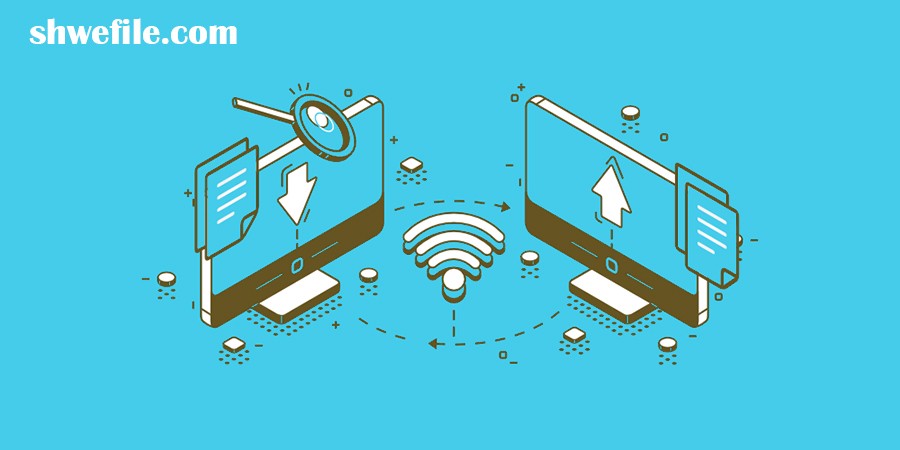
May 13, 2024 06:38 AM
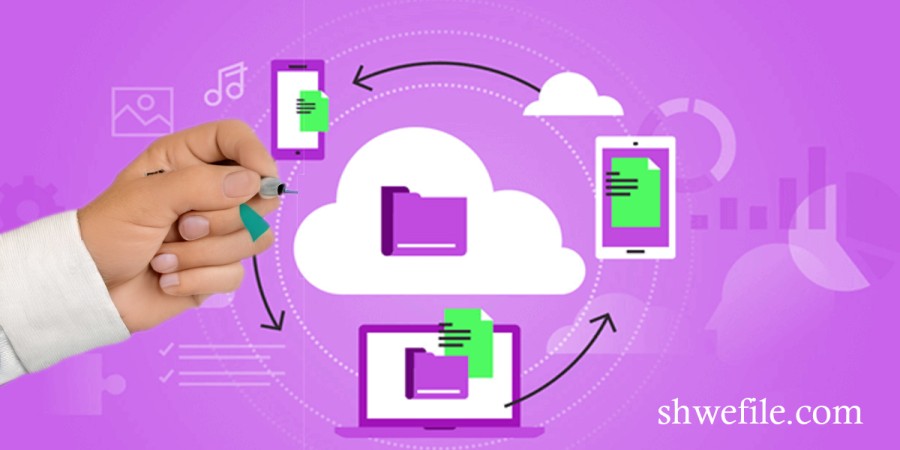
May 13, 2024 06:38 AM
Categories
Comments (0)